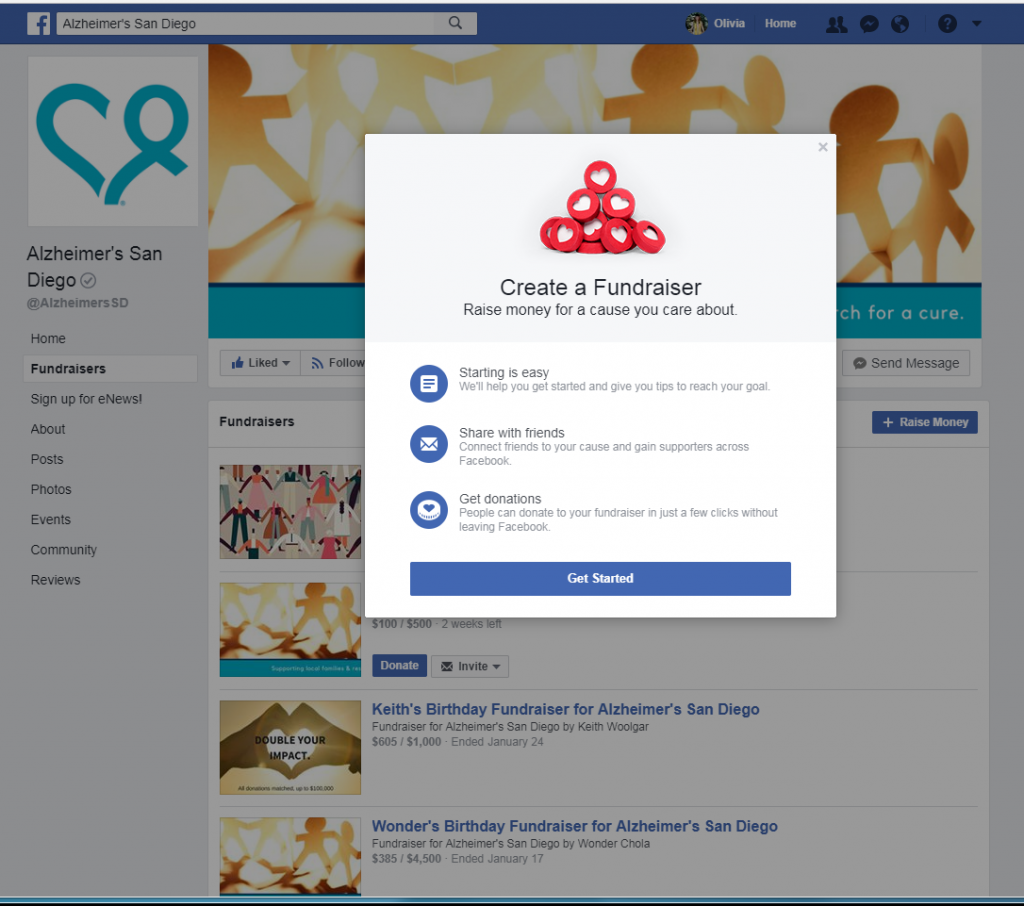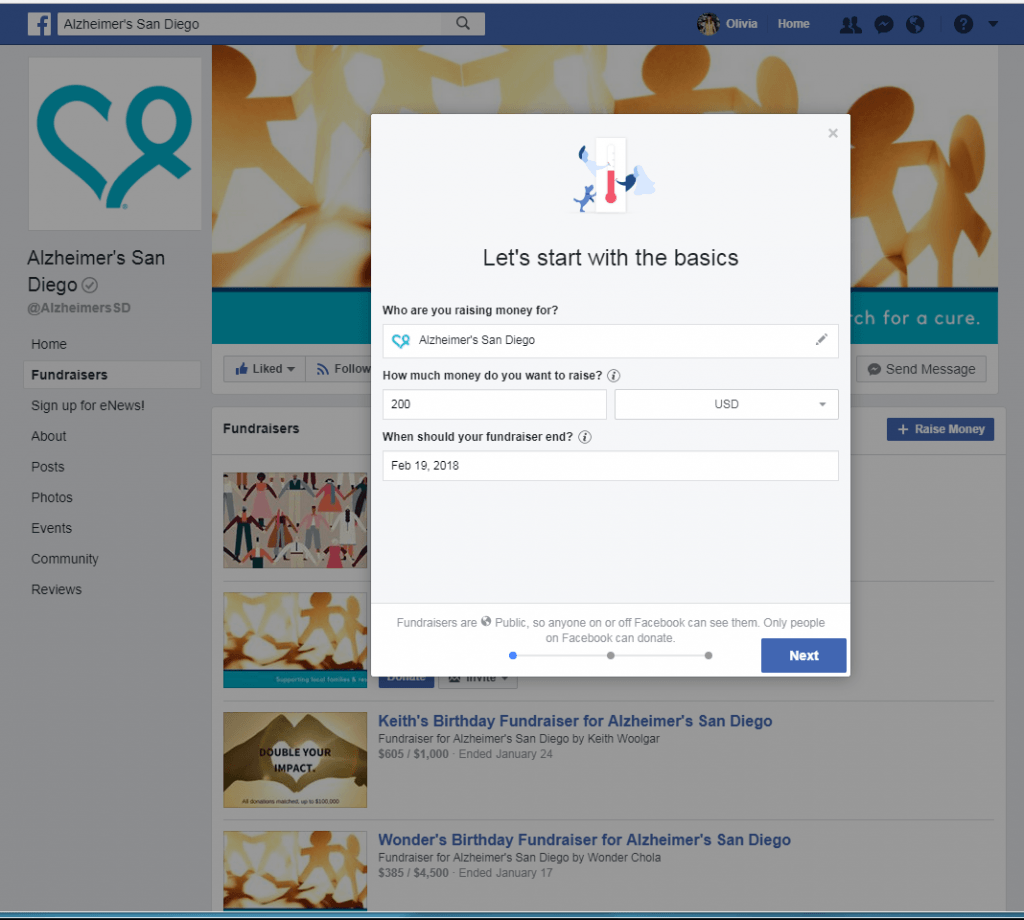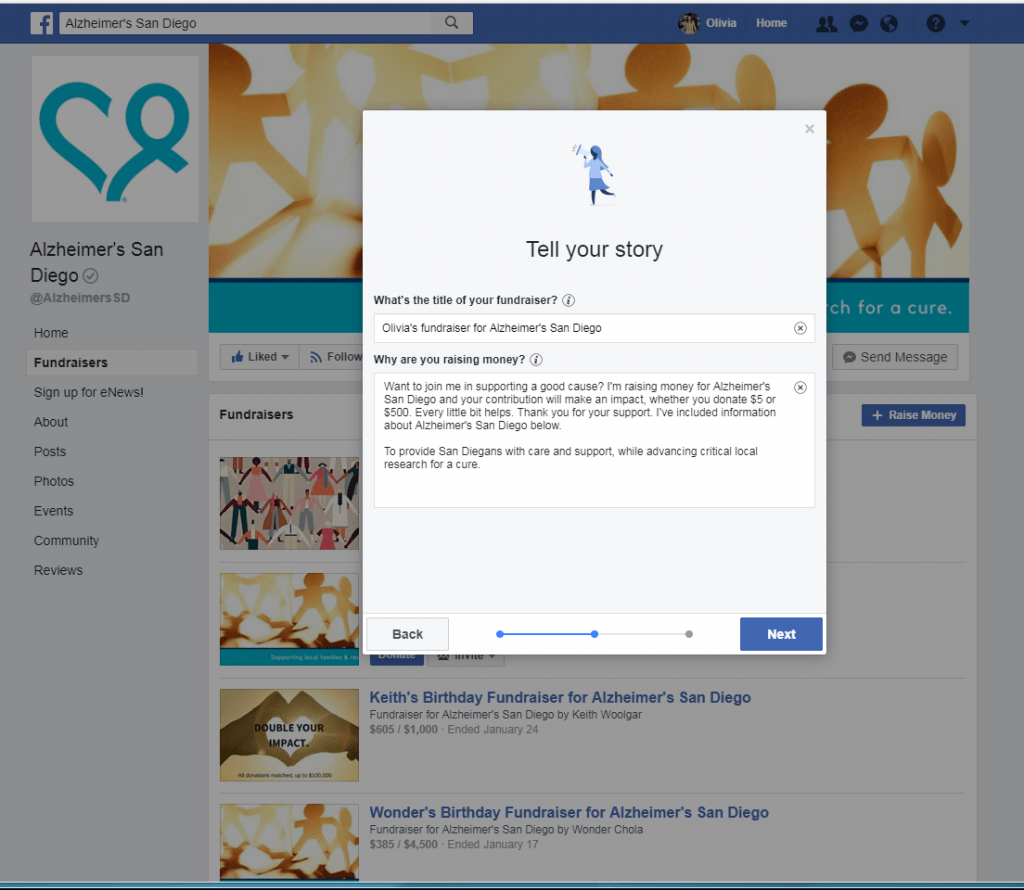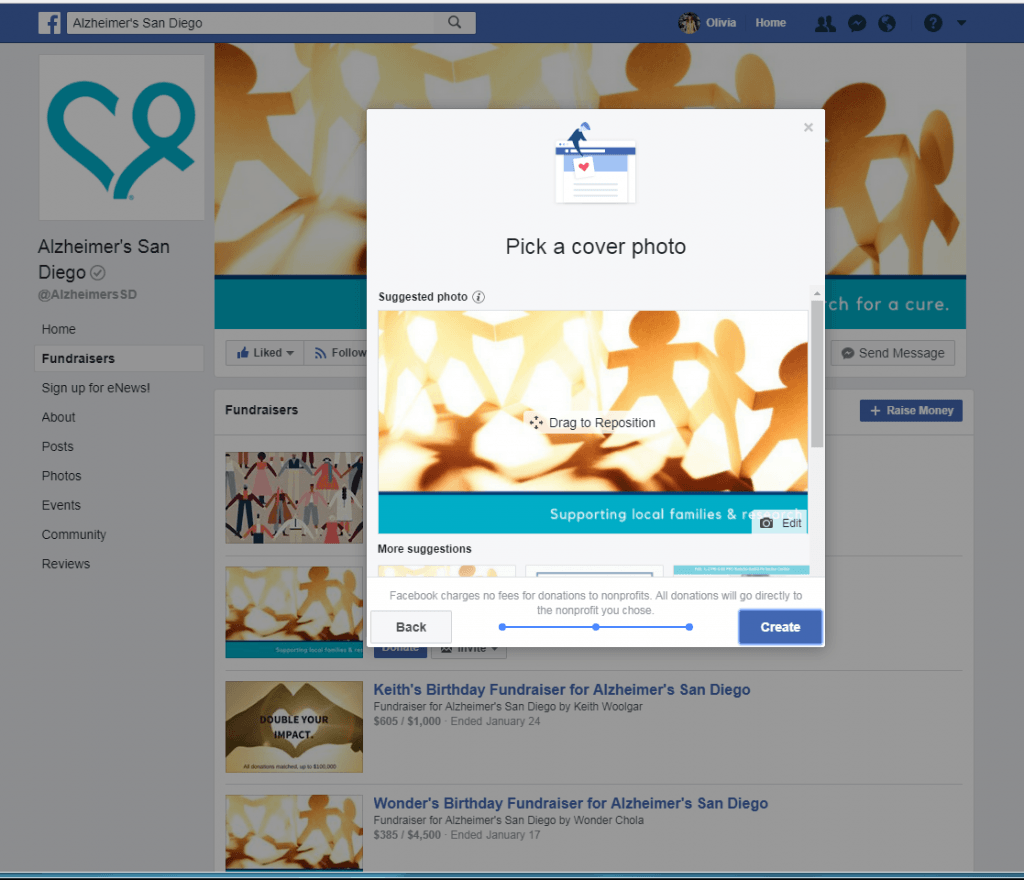Alzheimer’s San Diego is proud to serve the community we know and love – but we can’t do it without your help! Thanks to Facebook, it has never been easier to make a difference. You may have seen some friends and family donate their birthday to raise money for a cause. Now, you can create a Facebook fundraising page any time of year with just a few clicks. We’ve put together this step-by-step guide for your convenience.
Step One: Go to our Facebook page at www.facebook.com/AlzheimersSD
Step Two: On the left hand side of the screen, click on Fundraisers in the sidebar.
Step Three: Click on Create Fundraiser. Then click Get Started.
Step Four: Fill in the information: who you are fundraising for, your fundraising goal, and when your fundraiser will end.
Step Five: Type in the title of your fundraiser and give a brief description as to why you are raising money. As an example, you could write: I’m raising money to benefit Alzheimer’s San Diego, a local nonprofit organization. They provide free services and support to people living with Alzheimer’s and other dementias – and help fund research for a cure. Every dollar raised stays in San Diego to help the community we know and love!
Step Six: Finally, pick a cover photo and then click Create. That’s it – your fundraiser is now up and running!
If you still have questions, contact Olivia Downing at odowning@alzsd.org or 858.966.3295. Happy fundraising!