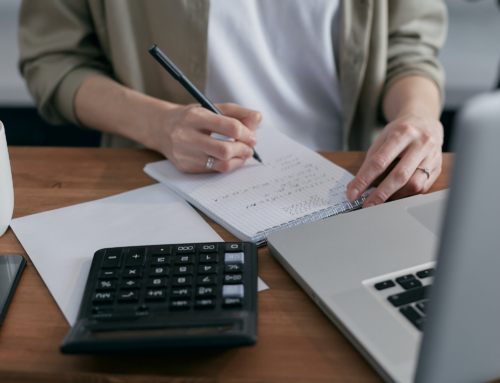For those of you who have started your Walk4ALZ fundraising and don’t know the best way to reach out to friends and family for support, we have a quick step-by-step guide on how to efficiently send out emails to your contacts. Ask them to join your team, donate to the cause, and mention anything else you’d like!
Step-by-step guide
On your fundraising profile navigate to “Contact Book.” Once there you can either select specific contacts or all contacts (by choosing the box at the top of the table).

Once you’ve selected the contacts you wish to send an email to click on the drop down “Actions” and then choose “Send.”
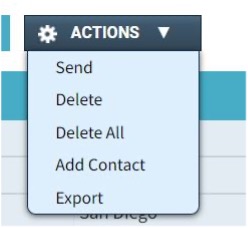
On this page you must give your email a “name.” This can be anything you would like to call it but must be at least 1 character. Adding a description or more recipients is optional. Once you’ve named your email, select “Next.”
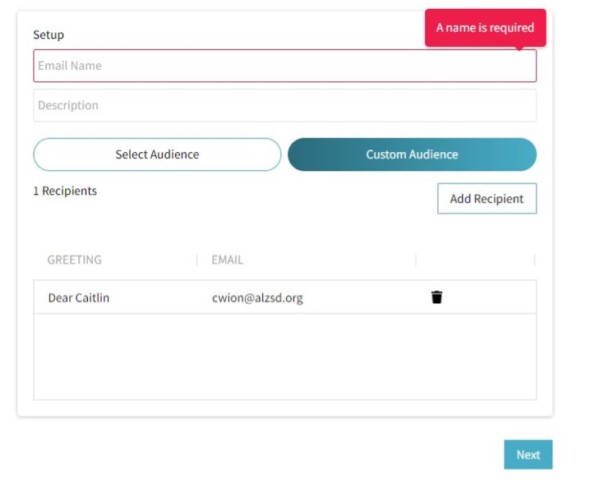
From there you can compose your own message and save it as a template for future use.
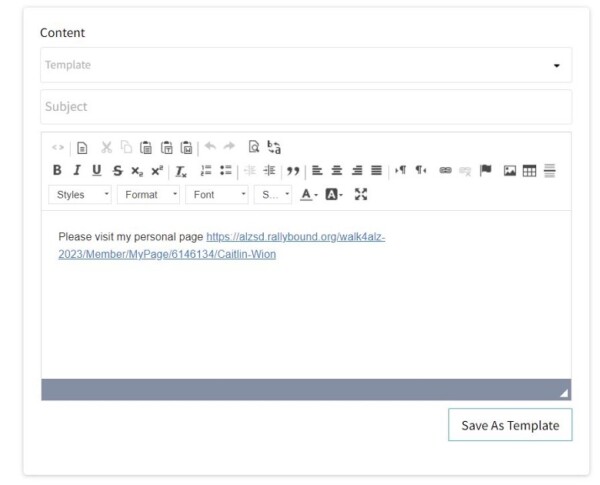
Another option is selecting the “Template” drop down menu and choosing one of the templates we’ve made for you. Once you’ve selected your email you can hit the “Next” button and review the email one more time.
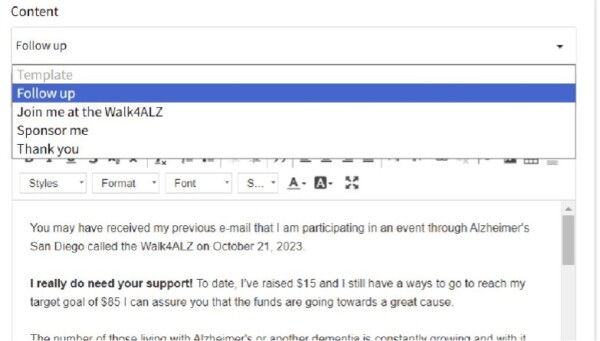
If you’re happy with your message, hit “Send.” If there’s something you wish to edit, hit “Back” and return to the previous screen.
Please note: When you see <<First name>> in the email, this is not how it will appear to who you are sending, this will instead auto populate the name you entered into your contact book.
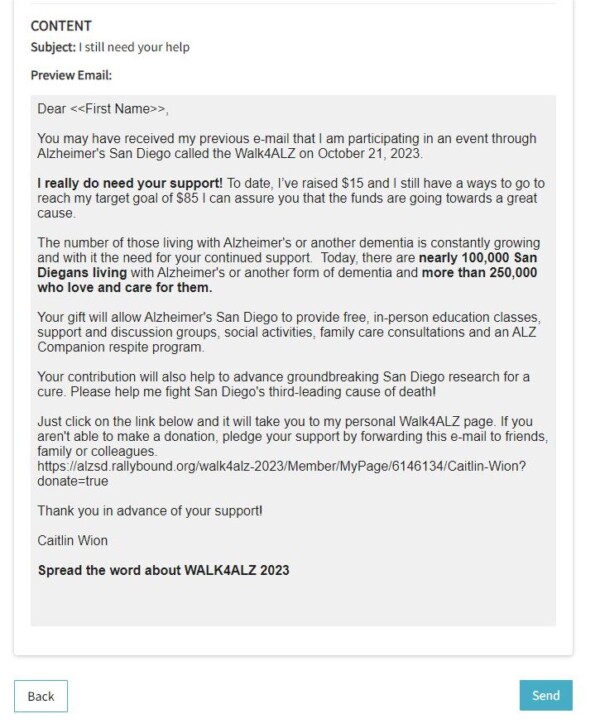
Walk4ALZ is on the third Saturday of October every year at Balboa Park! Register now to start your fundraising efforts, along with building your fundraising team. For more help regarding Walk4ALZ questions, email walk4alz@alzsd.org or call our Walk hotline at 858.966.3319.
By Braulio Ambriz & Daniel Hong
Updated on August 27th, 2025